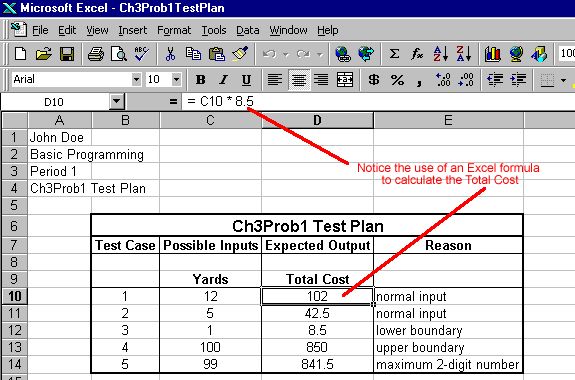
Wyo VB Ch3Proj1 Specs
Write a program to calculate the cost of buying material for a dress. Use a
textbox to obtain the user's input of the number of yards of material. Use a
label to display the final cost along with an appropriate output message.
The final cost should appear when the user clicks a command button. Provide
Clear and Exit command buttons as well. Use $8.50 as cost per yard of the
material. The final cost is the cost per yard times the number of yards as inputted
by the user. Your program must use one or more variables and/or constants
of the appropriate data types where appropriate, even though this program could
be written without using variables. Remember that is very important for your
code to be easy-to-understand and easy to upgrade.
Your program must follow the Coding Standards. You could lose many points for violating the Coding Standards (e.g. poor spacing, incorrect indentation, incorrect prefixes, etc.) Save the form (frmMain.frm) and project (Ch3Proj1.vbp) files in a newly created folder named Ch3Proj1. If you create the Excel test plan at school, save it in the same Ch3Proj1 folder.
Preconditions:
Staple your printouts in the following order:
(must be typed into MS Excel, must include at least 10 test cases but be sure to include all the boundary and the special cases that I can think of)
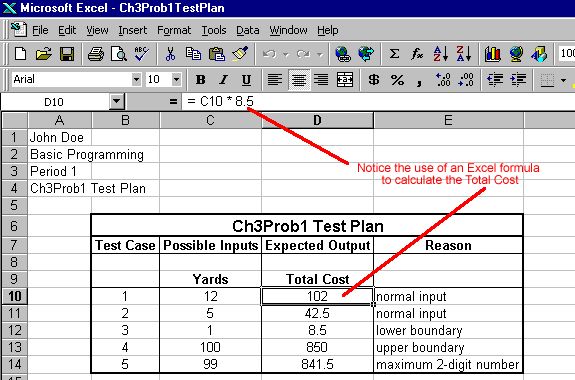
The following are errors that students made on the Ch. 3 Programming Assignment in past years. Review the Coding Standards carefully. Strive for perfection!
1. mispelling (someone even mispelled their own name)
2. declaring extra variables that are never used (this wastes memory)
3. failing to use the conventional, proper method of naming variables with appropriate
prefixes
4. not including a header in the general declarations section (top of the code)
5. not deleting empty event procedures
6. misplacing the header (such as placing it below the Option Explicit statement)
7. not using proper indentation
8. stapling the printouts in the wrong order
9. not declaring variables on separate lines with inline comments that explain
the purpose of each variable
10. failing to use appropriate variable data types